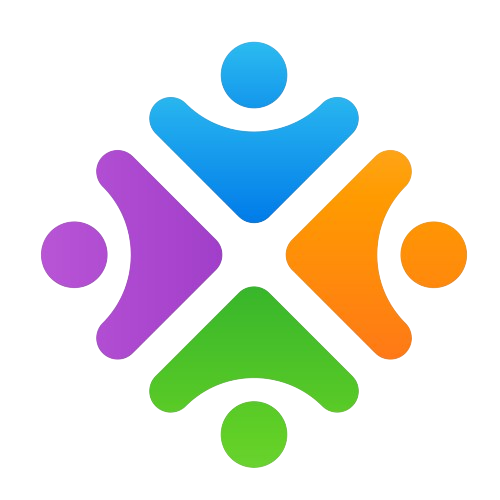12] Create an AngularJS application that displays the date by using date filter parameters.
<!DOCTYPE html>
<html>
<head>
<title>Date Application</title>
<script type="text/javascript" src="https://ajax.googleapis.com/ajax/libs/angularjs/1.8.2/angular.min.js"></script>
<script>
var app = angular.module("dateApp", []);
app.controller("dateAppCntrl", function($scope) {
$scope.currentDate = new Date();
});
</script>
</head>
<body ng-app="dateApp">
<h1>Date in different formats</h1>
<div ng-controller="dateAppCntrl">
Current Date and Time: {{currentDate}}<br/>
Short Date: {{currentDate | date: 'short'}}<br/>
Long Date: {{currentDate | date: 'fullDate'}}<br/>
Medium Date:{{currentDate | date: 'medium'}}
</div>
</body>
</html>